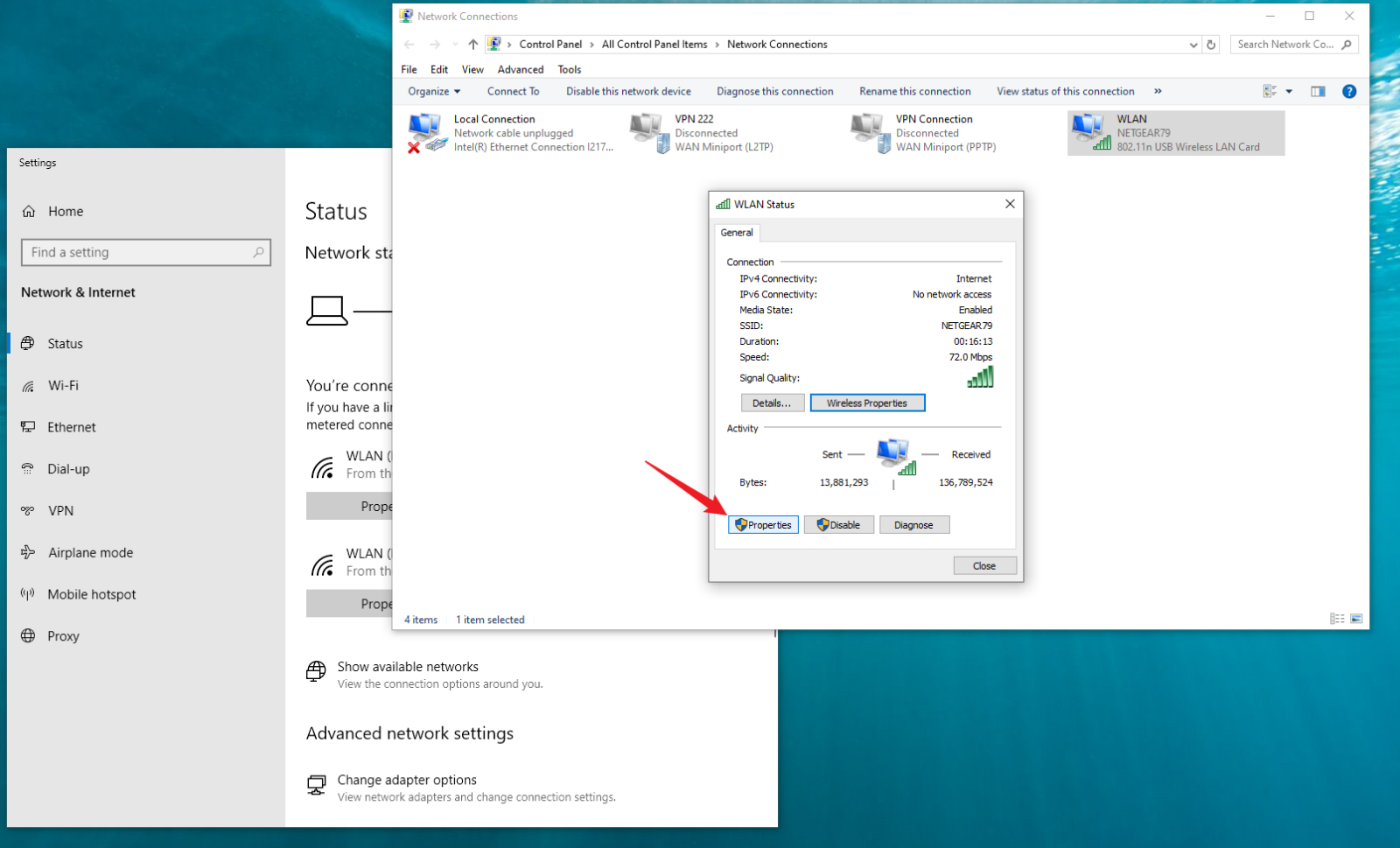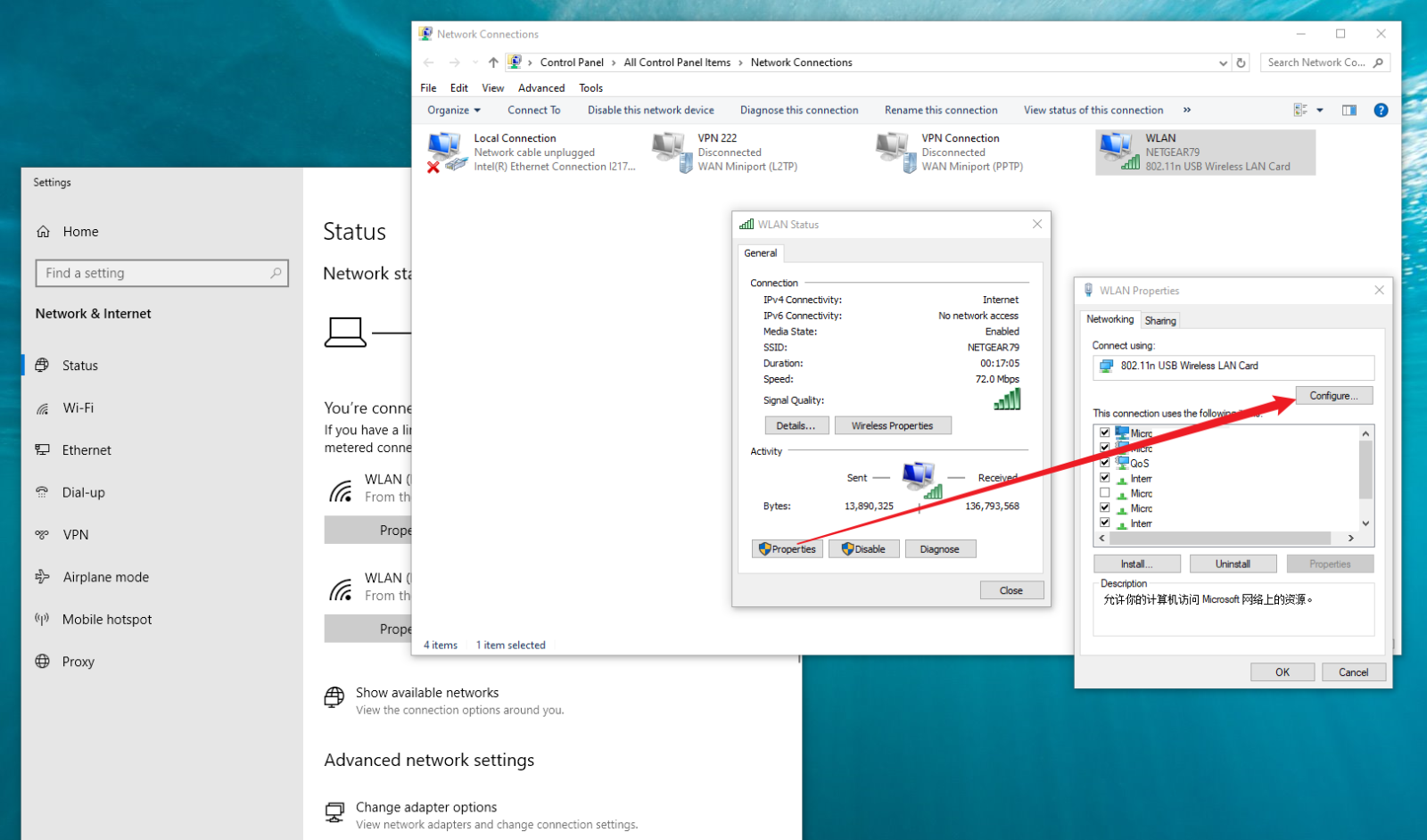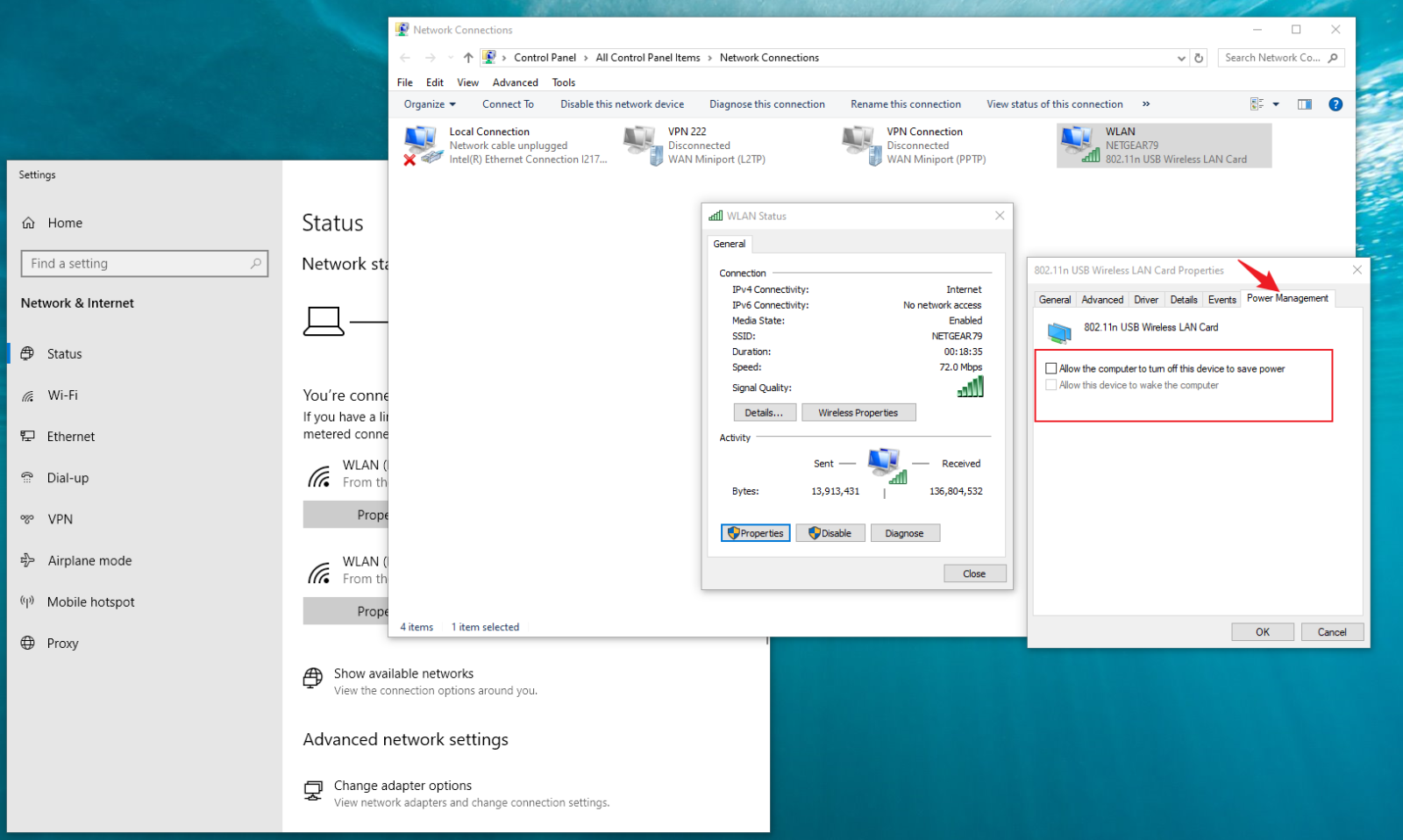When you are using the Windows system on PC, many people often experience frequent disconnections, or internet shutdown. but after restarting the computer or reinserting the network cable, they maybe access the internet again, this network issue is very annoying.
Below are solutions to share with you the following are the repair steps (Windows 10):
 Modify wireless properties
Modify wireless properties
1. Right click on the
Window logo, then select "
Network Connection" to enter the Network Connection Settings window.
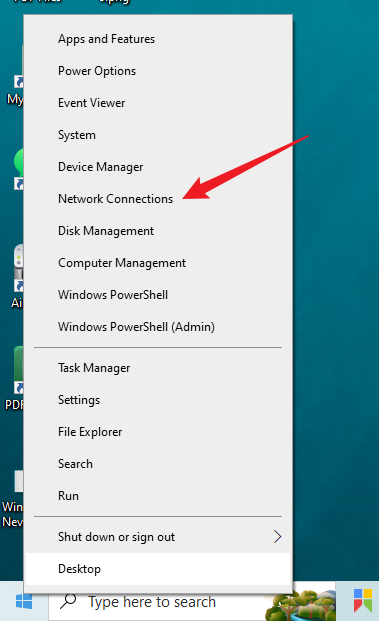
2. Right click on the network connection device you are currently using, then select "
Status" to enter the network device settings window.
(My device here is a WiFi network device.)
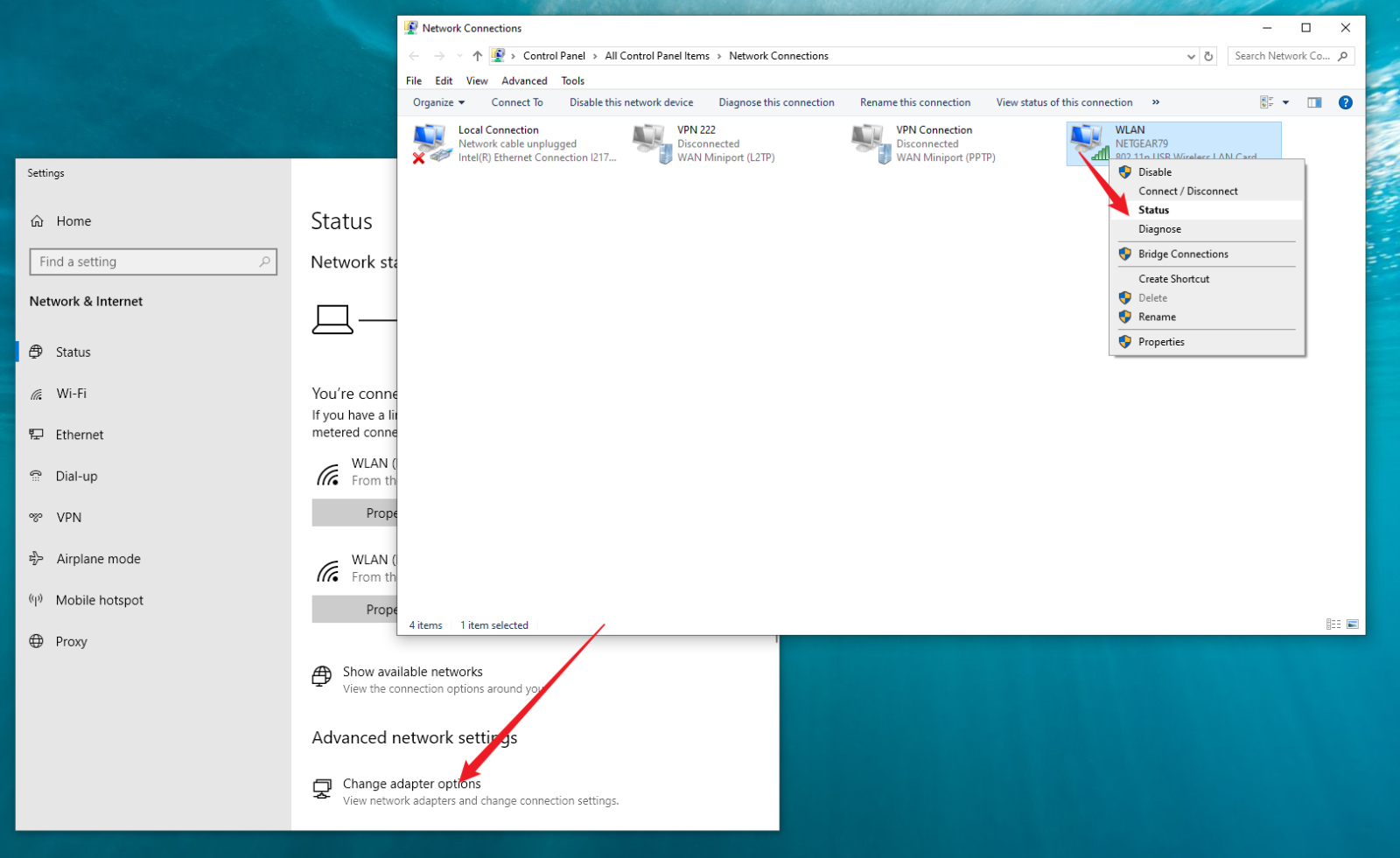
3. Click on the "
Wireless properties" button to enter the property settings option.
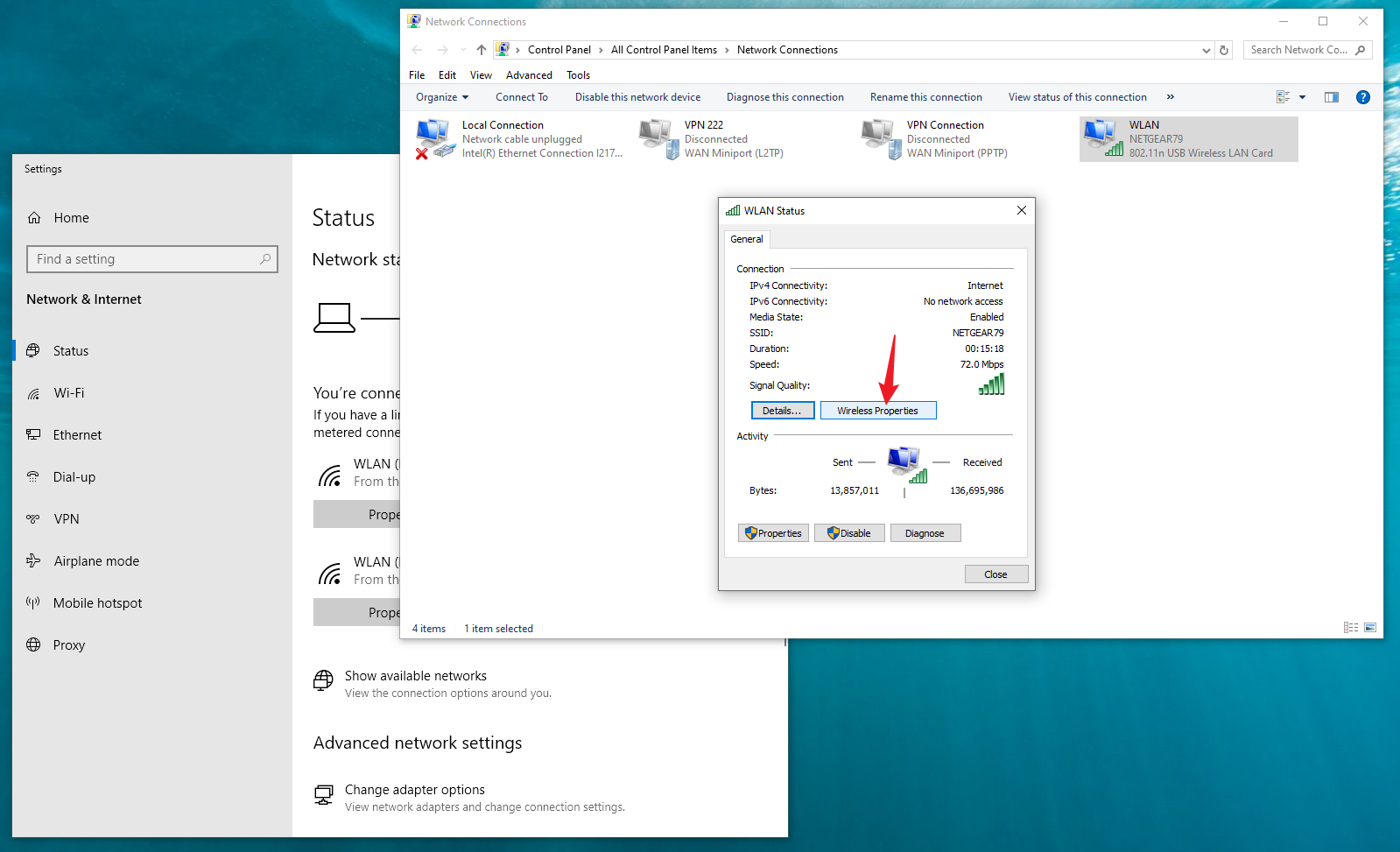
4. Pop up the wireless properties window and modify it as shown in the picture.
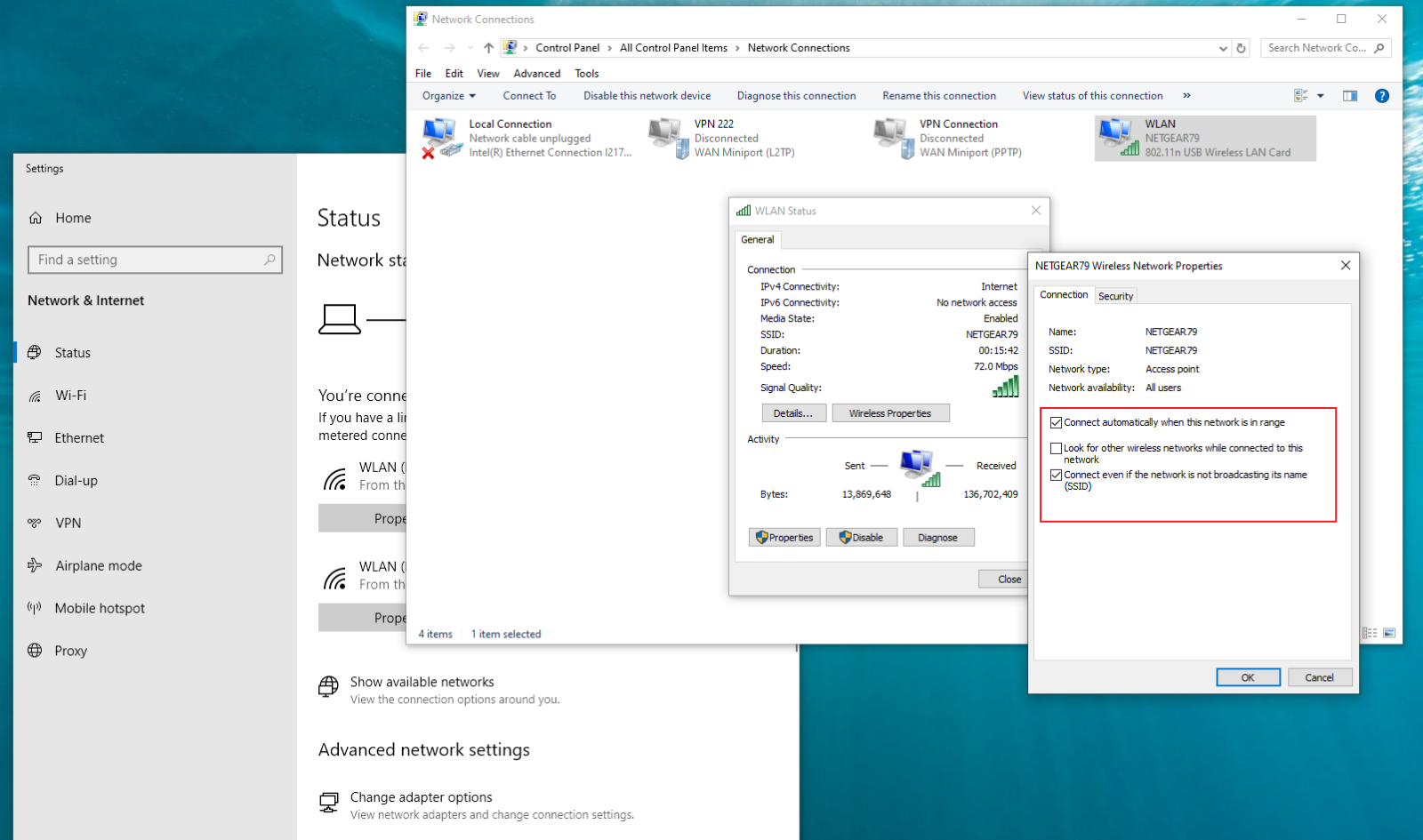 > Check the "Connect automatically when this network is in range" button.
> Check the "Connect automatically when this network is in range" button.
> Check the "Connect even if the network is not broadcasting its name (SSID)" button.
 Modifying network device power properties
Modifying network device power properties
1. Following the previous steps, click on "
Properties" at this location to enter the
Network Device Properties window.
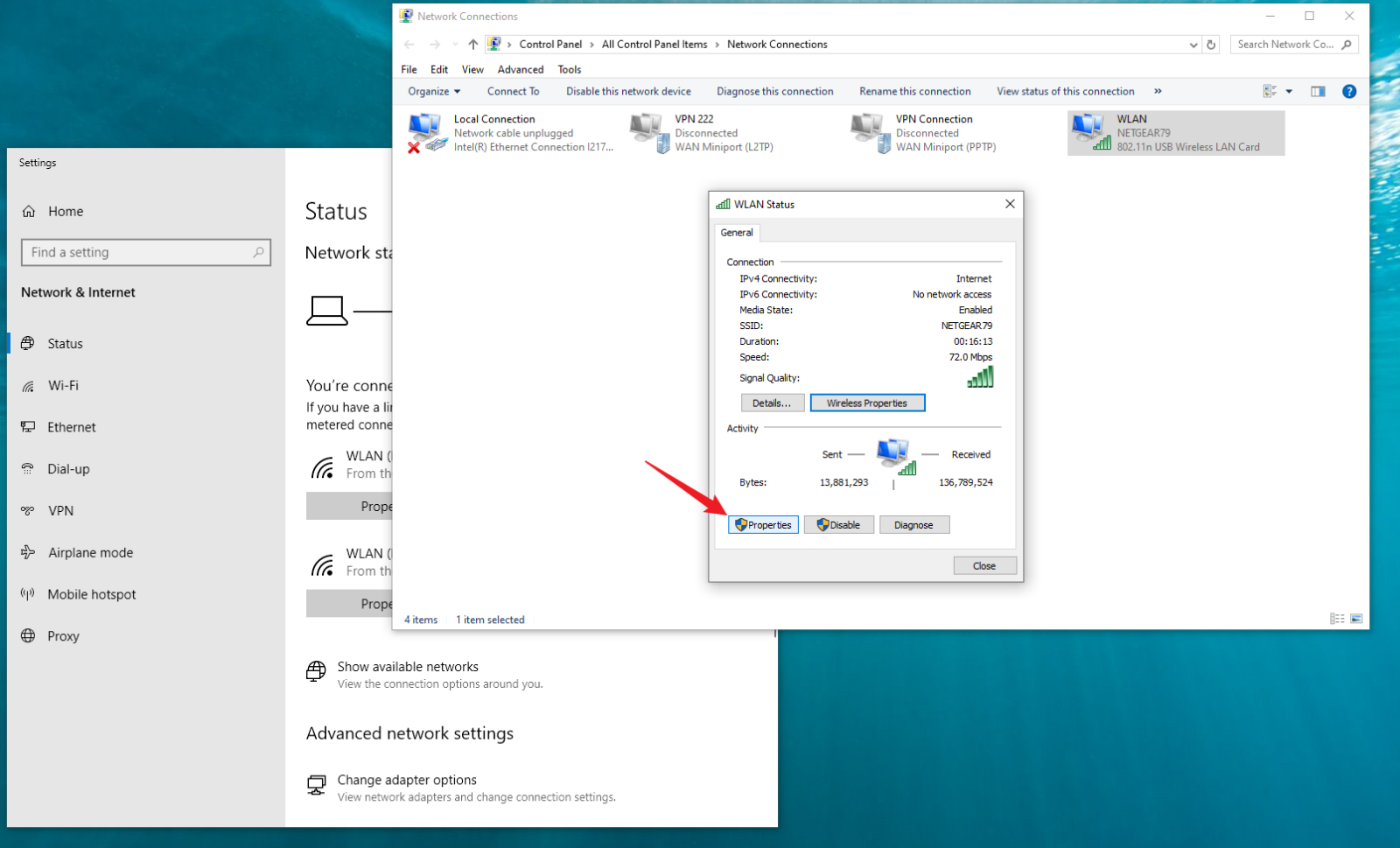
2. Click the "
Configure..." button in the Network Device Properties window to enter the
Advanced Options window.
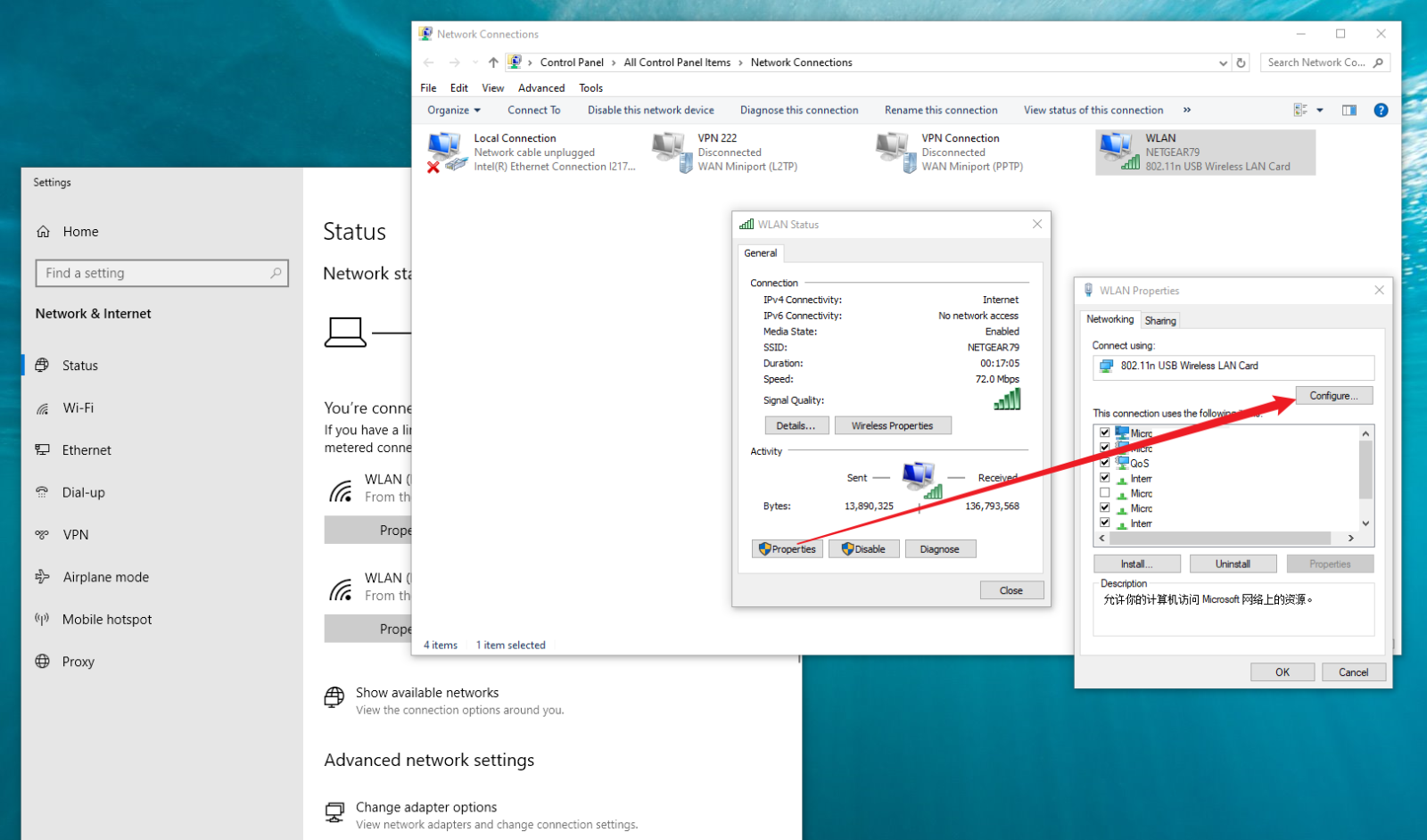
3. Finally, modify the
Power management attributes as shown in the below image.
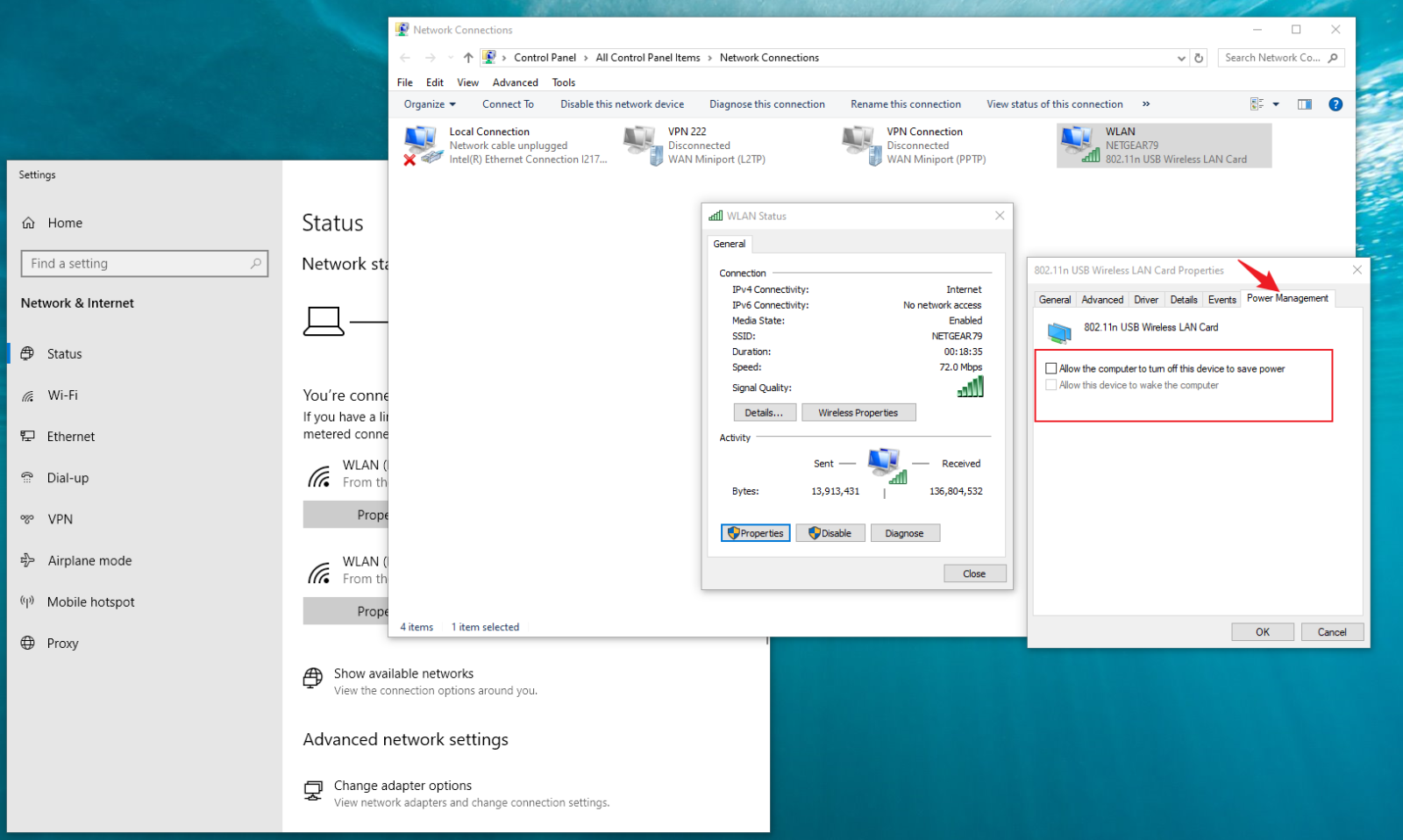
> Uncheck the "
Allow the computer to turn off this device to save power" button.
Finally, by modifying the options in the above two settings, your computer will not experience frequent network disconnections, which can cause gaming and web pages to be inaccessible.
Additionally, you can also check if your Windows firewall is blocking certain software services or connections.
How to set to allow apps to pass through Windows 10 firewall -Windows Security Settings - Flyingbee Software Support

 Modify wireless properties
Modify wireless properties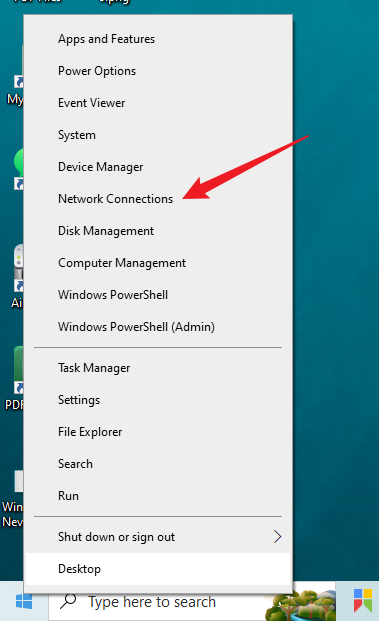
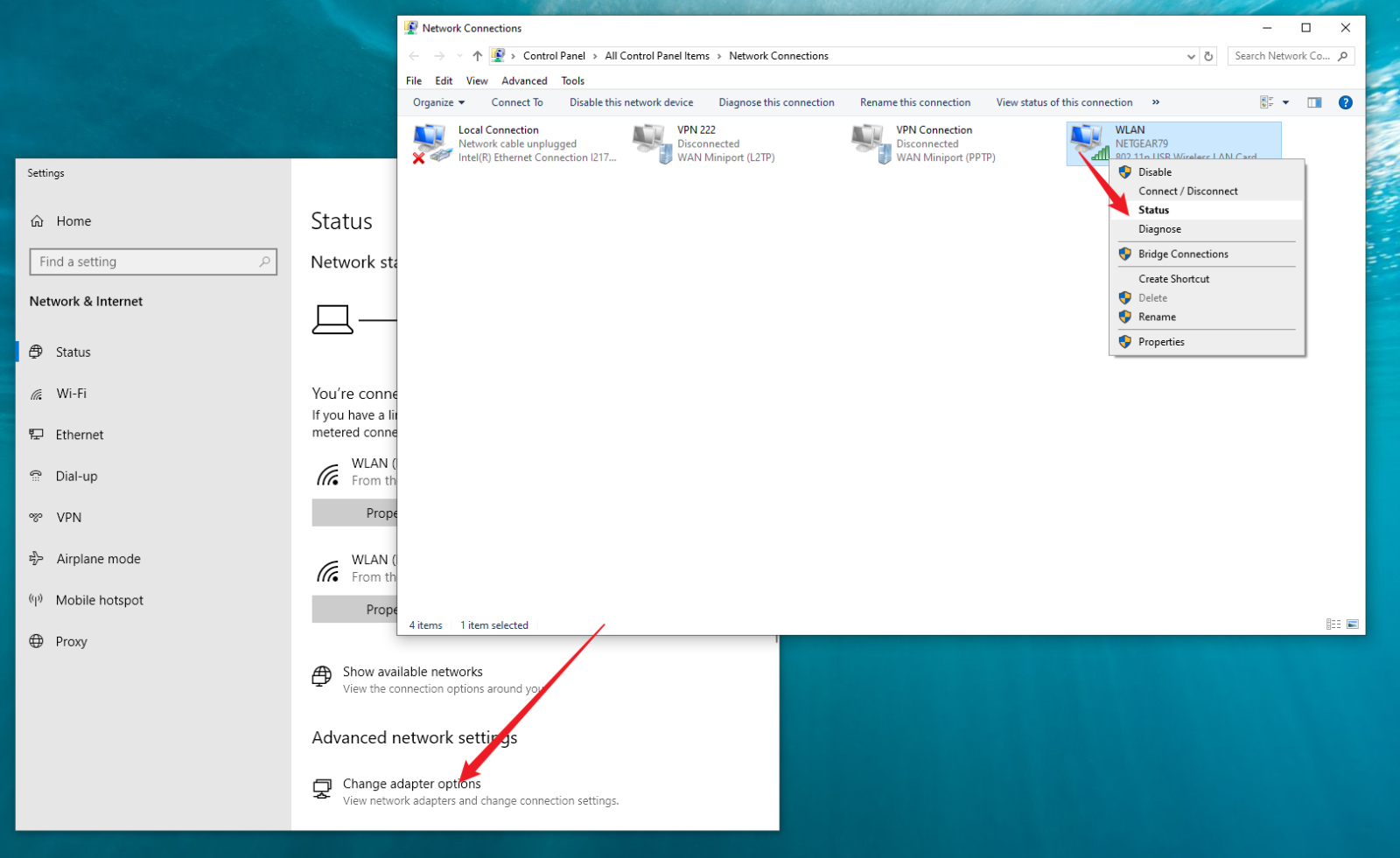
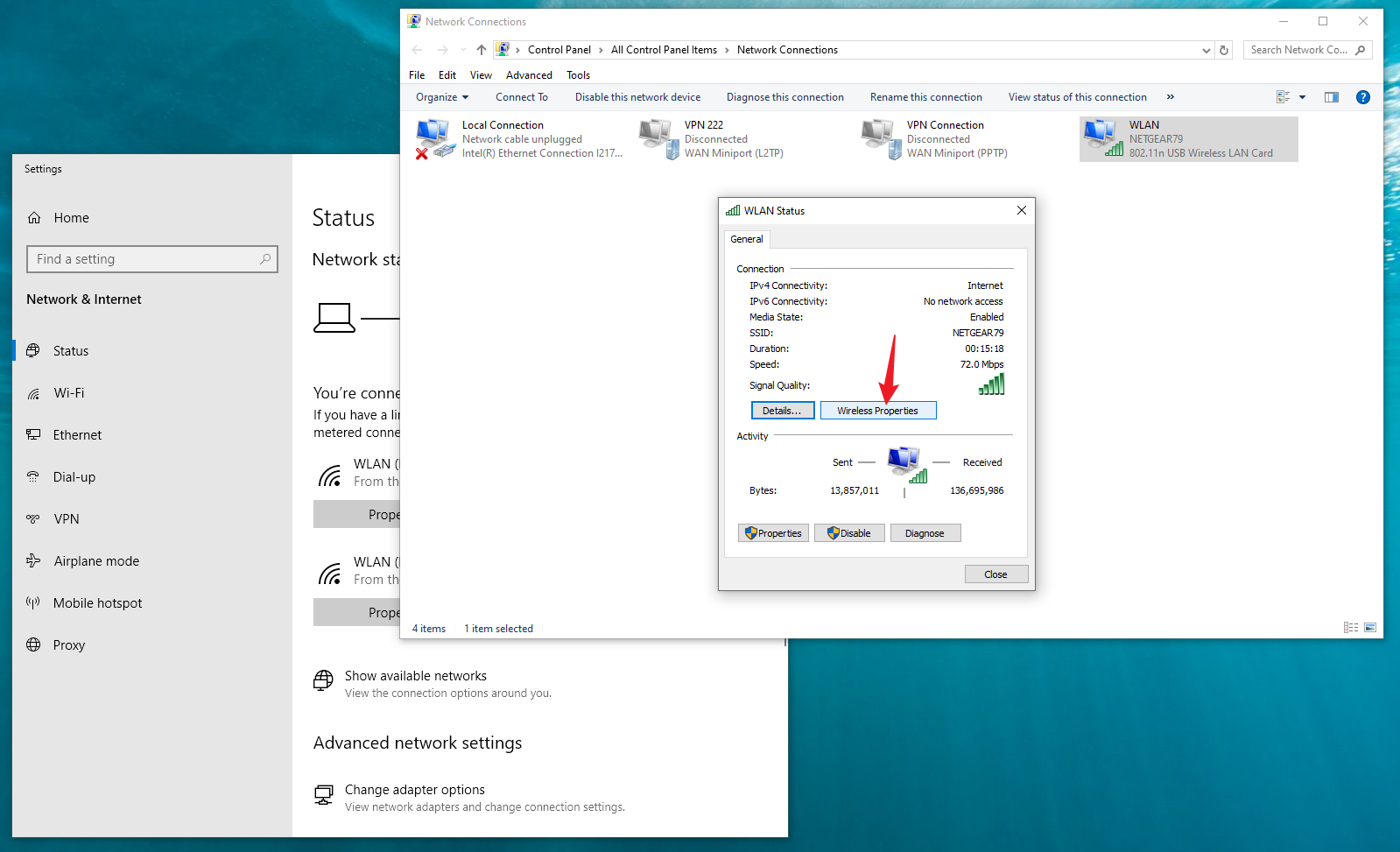
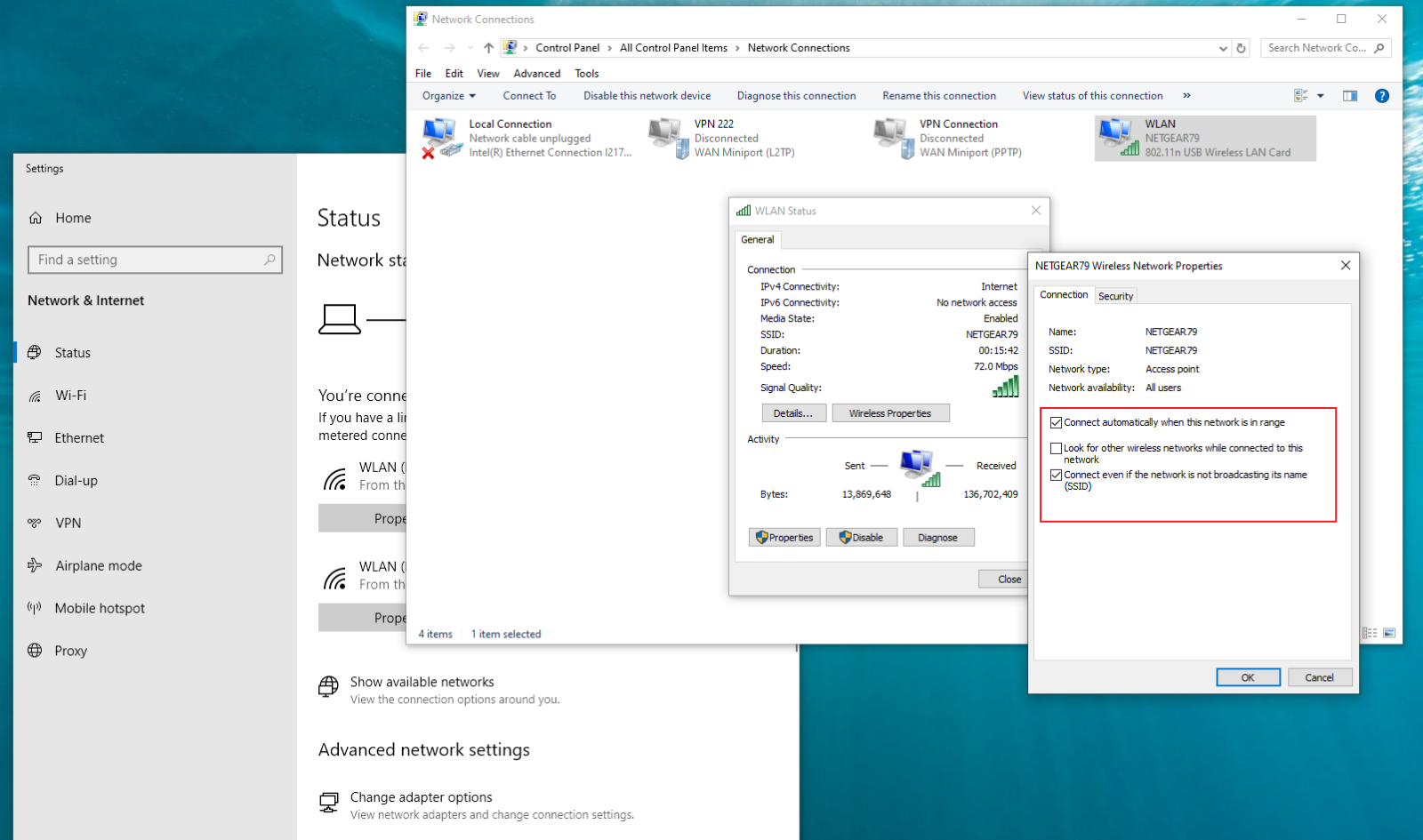
 Modifying network device power properties
Modifying network device power properties