If you have any questions, issues or suggestions, feel free to contact us:
Email: support@flyingbee.com Skype: flyingbee.software Telephone: +18303920398

Want to print photos on your iPhone/iPad/iPod Touch directly to your non-AirPrint printer? This guide will do you a favor by offering you an easy way to print your favorite photos on your device to any printer.
We know that AirPrint developed by Apple allows us to create full-quality printed output without the need to download or install drivers. However, AirPrint is limited to certain AirPrint-enabled models of HP, Canon, Brother, Epson and Lexmark printers. That is to say, iOS 4.2 or later devices can print wirelessly only to printers that support AirPrint. What if we don’t own an AirPrint-enabled printer while we want to AirPrint our photos from our iPhone/iPad/iPod Touch to our existing printer? What if we don’t want to buy a new printer? Is there any way to print our photos on our iDevice directly to our existing printer?
.png)
Absolutely YES, all we need is just Flyingbee Air Printer-- a simple clever pane app that enables your existing printers to support AirPrint via your computer(PC or Mac). It’s said that technology changes life. Here in this guide, we will introduce you such a powerful and awesome app, which helps you print your photos on your iPhone/iPad/iPod Touch to any printer easily.
A brief introduction to Air Printer
Flyingbee Air Printer is developed to help users Air Print their documents, photos, emails, and even web-pages from iPhone/iPad/iPod Touch to any printer without buying a new AirPrint-enabled printer or installing other apps into their iDevice.
You can also read: How to enable all printers AirPrint-compatible more easily?
How to print photos from iPhone/iPad/iPod Touch to any printer?
Step1: Download and install Air Printer;
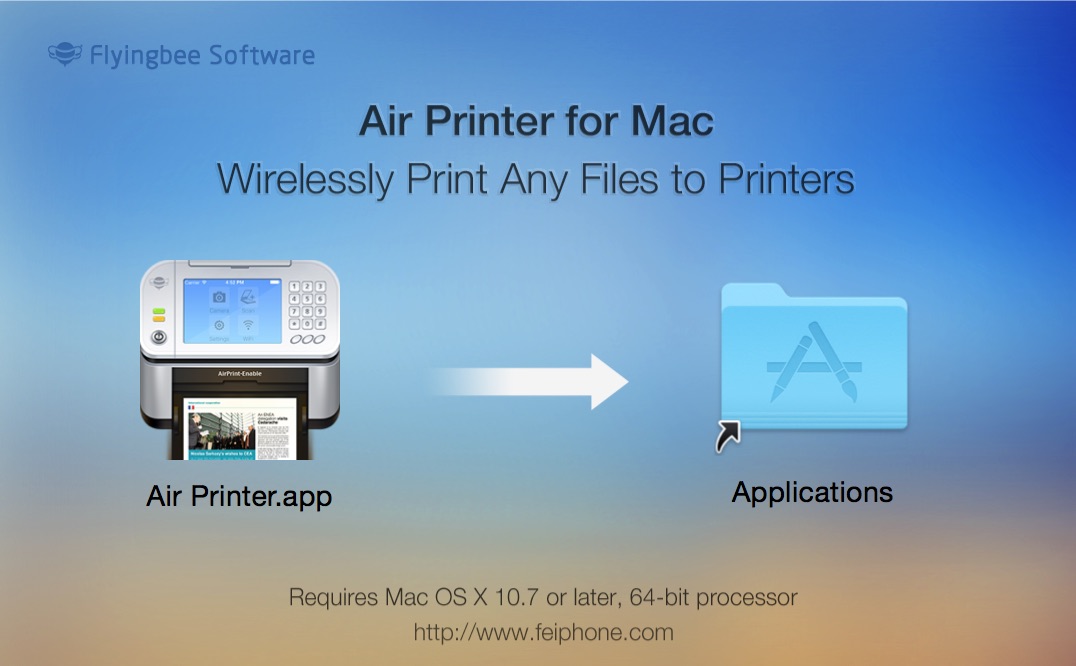
Step 2: Launch Air Printer on your computer(PC or Mac) and click the “+”button to select the printers you want to share with your iPhone/iPad/iPod Touch;
Step 3: You could print from most of local apps blew, Select and open the photo you want to print and find the print option;
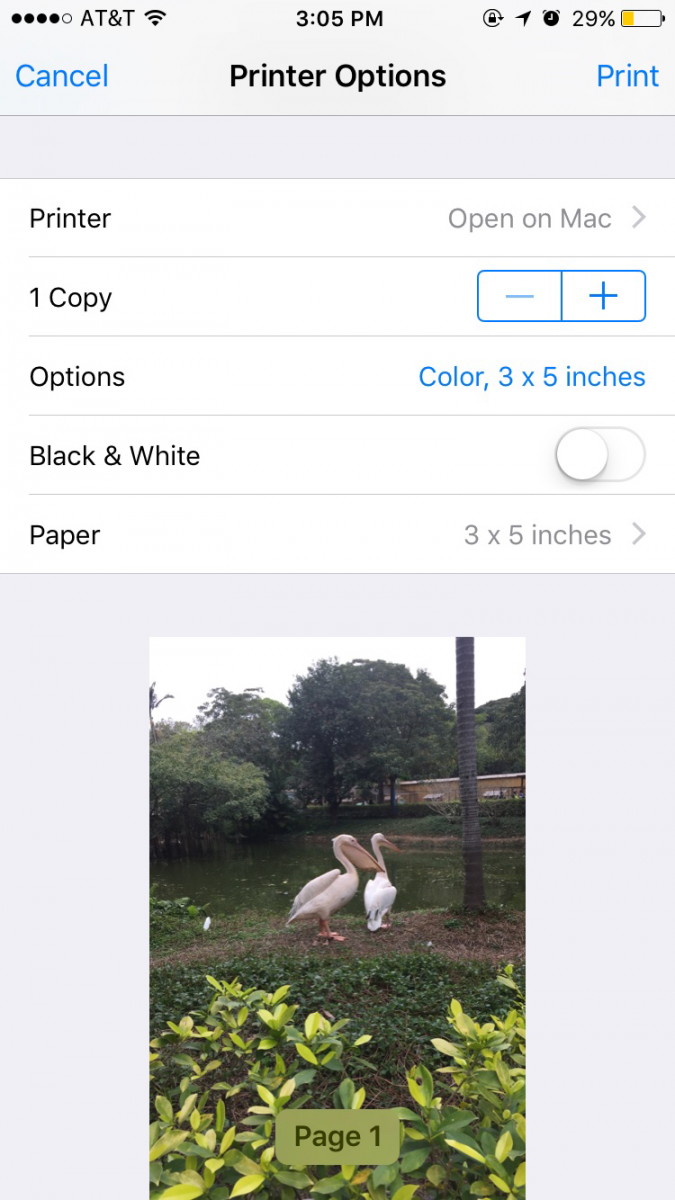
Step 4: Choose a printer on your iPhone/iPad/iPod Touch;
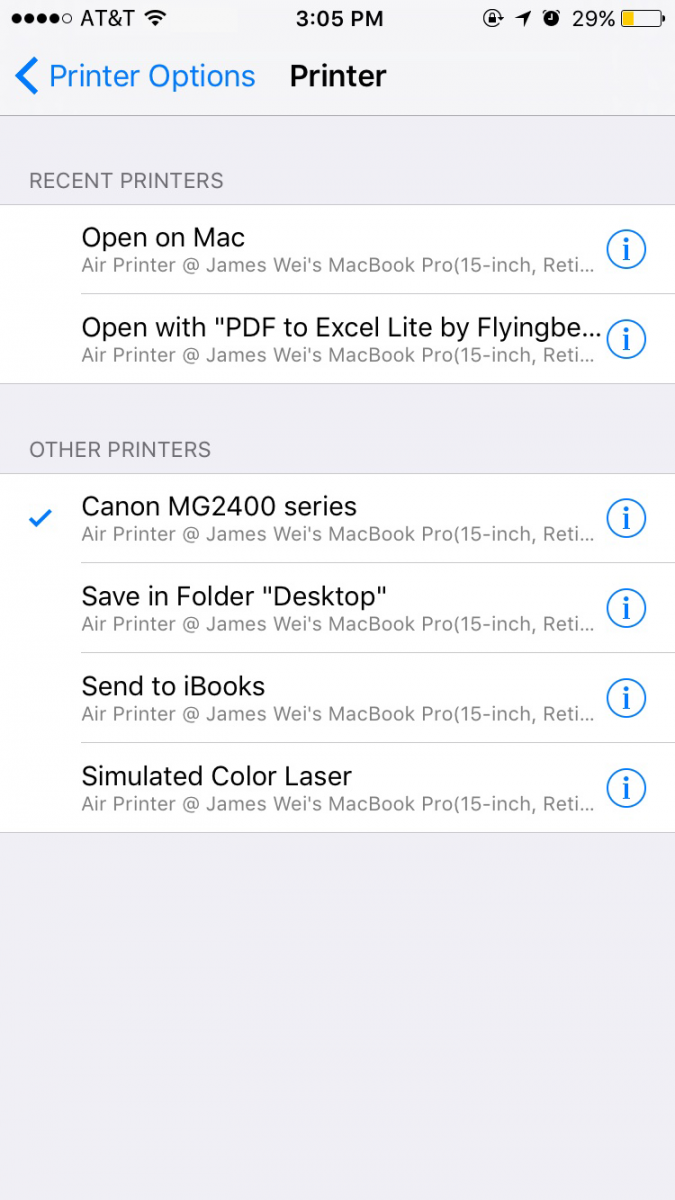
Step 5: Set up your print options( including colors, paper size and copies.)and then tap print.
and-then-tap-print.png)
Note:
1 Your iOS device(iPhone/iPad/iPod Touch) and your printer are connected to the same Wi-Fi network for communication and you're within range.
2 You can print from windows PC to your printer normally.
3 Your computer(PC or Mac)must be on and logged in for Air Printer to function since Air Printer runs on Your computer(PC or Mac) to share printers to iDevices.
With Air Printer, you can print your photos on your iPhone/iPad/iPod Touch to any printer—even non-AirPrint supported printer. It sounds great, isn’t? and it’s not difficult to get the app—Air Printer worked. So, why not Download Air Printer to try it now?
Flyingbee Software
Creative Products
Online Store
Social Connections