If you have any questions, issues or suggestions, feel free to contact us:
Email: support@flyingbee.com Skype: flyingbee.software Telephone: +18303920398

When open a new app that downloaded from our website, it show error message:" Can’t be opened because it was not downloaded from the App Store", Why the installation shows error on Mac?
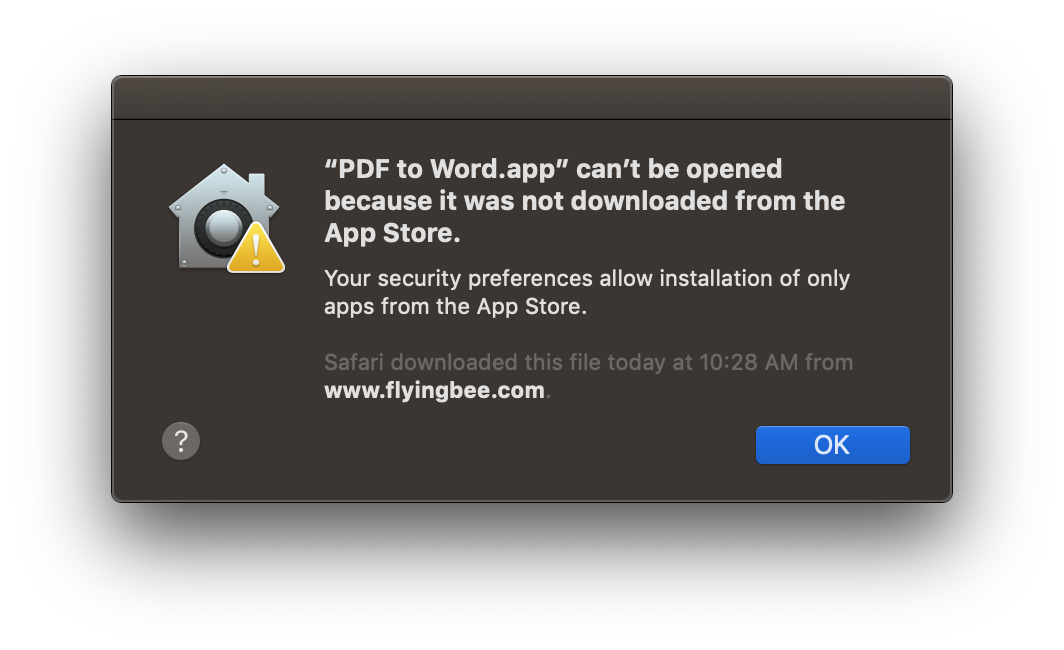
Because by default, From macOS 10.10 - macOS 10.14 only allows users to install applications from verified sources. In effect, most attempts to install software from the internet or physical media will show this error message.
Now, We need change security preferences to "App Store and identified developers", then it will look like this warring when open app.
Let's Go to the Apple Menu (upper left of your screen), choose System Preferences, click Security & Privacy, and select the General tab. Then, click Click the lock to make changes.
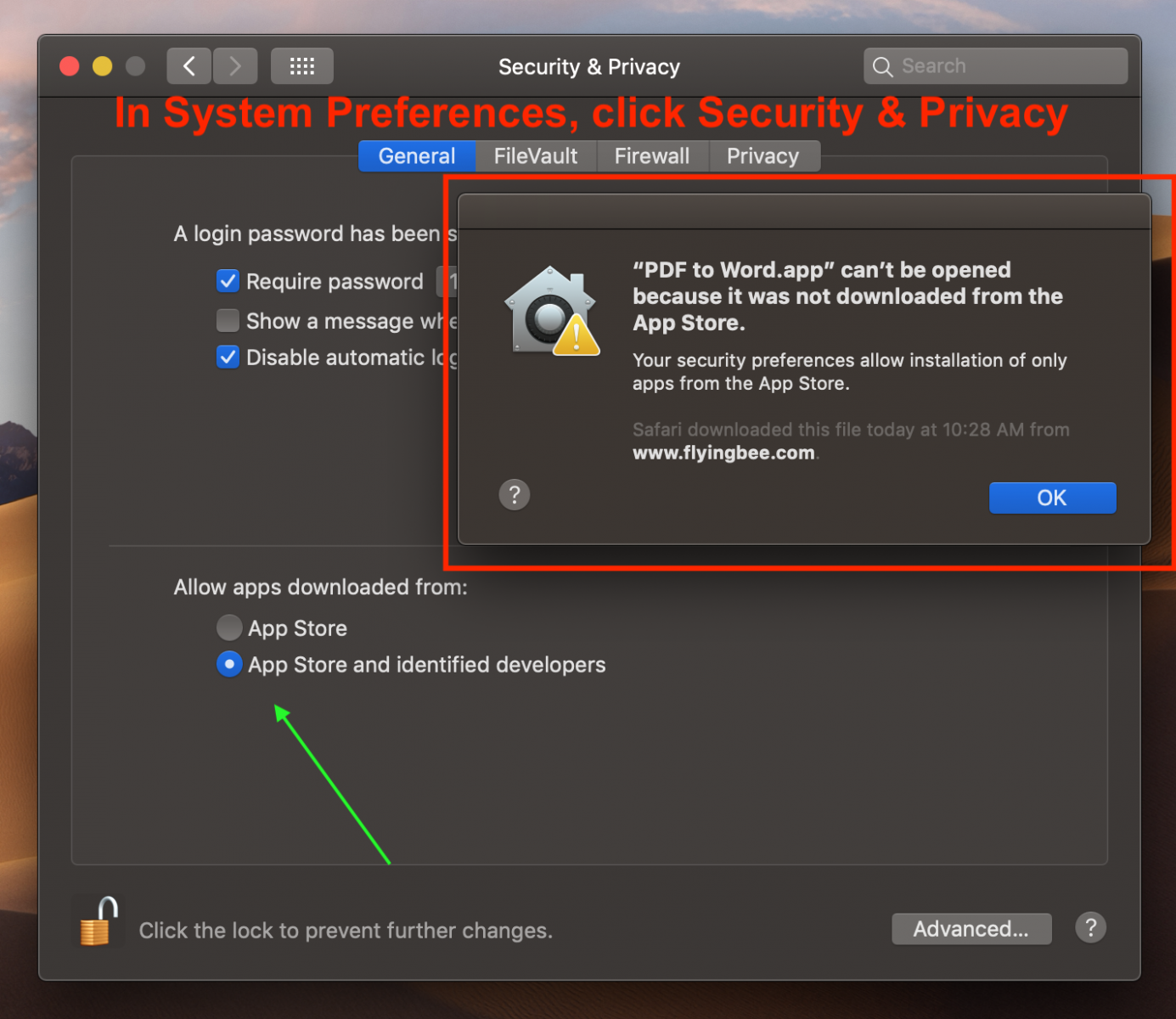
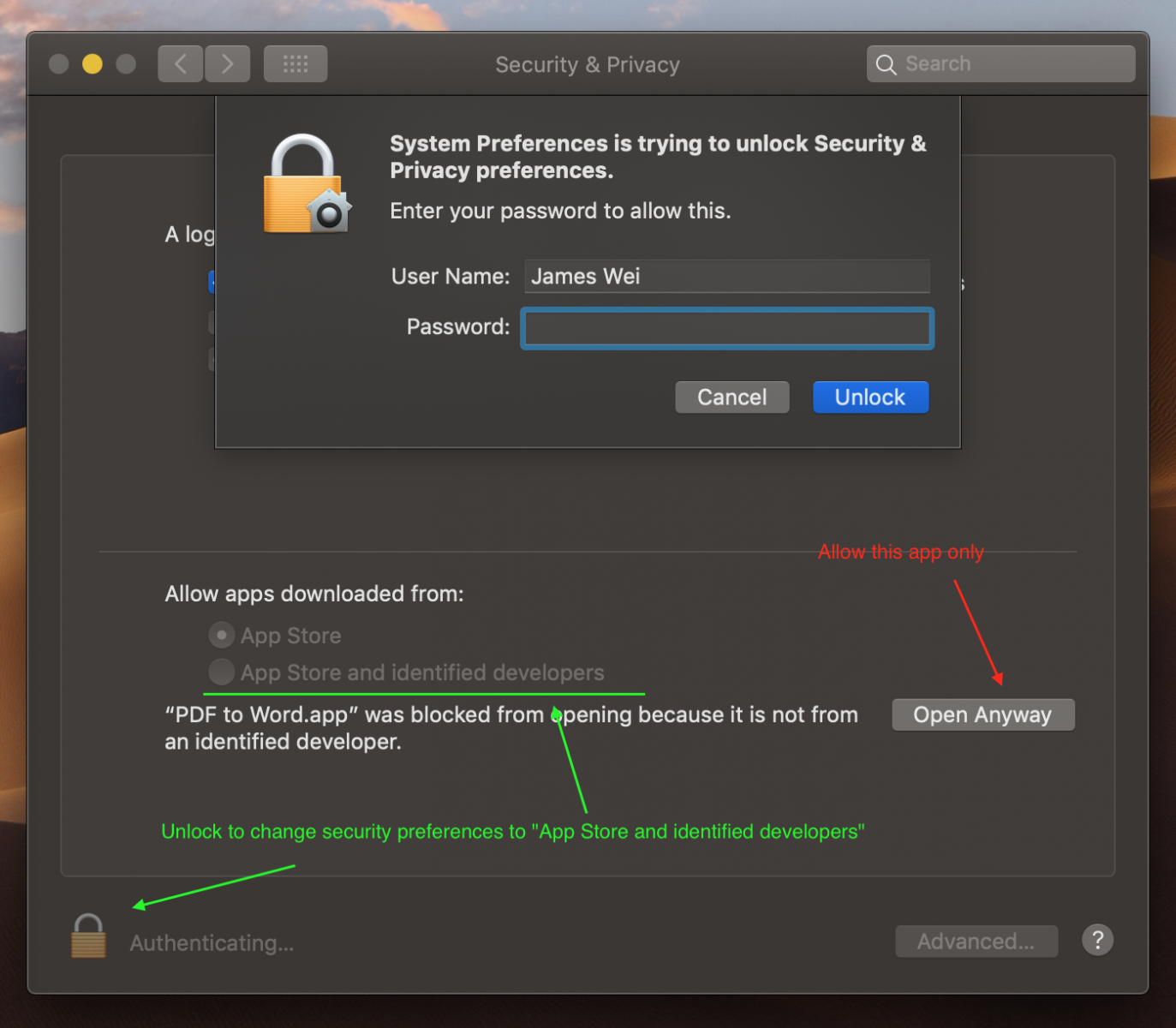
Then you could open this app like this:
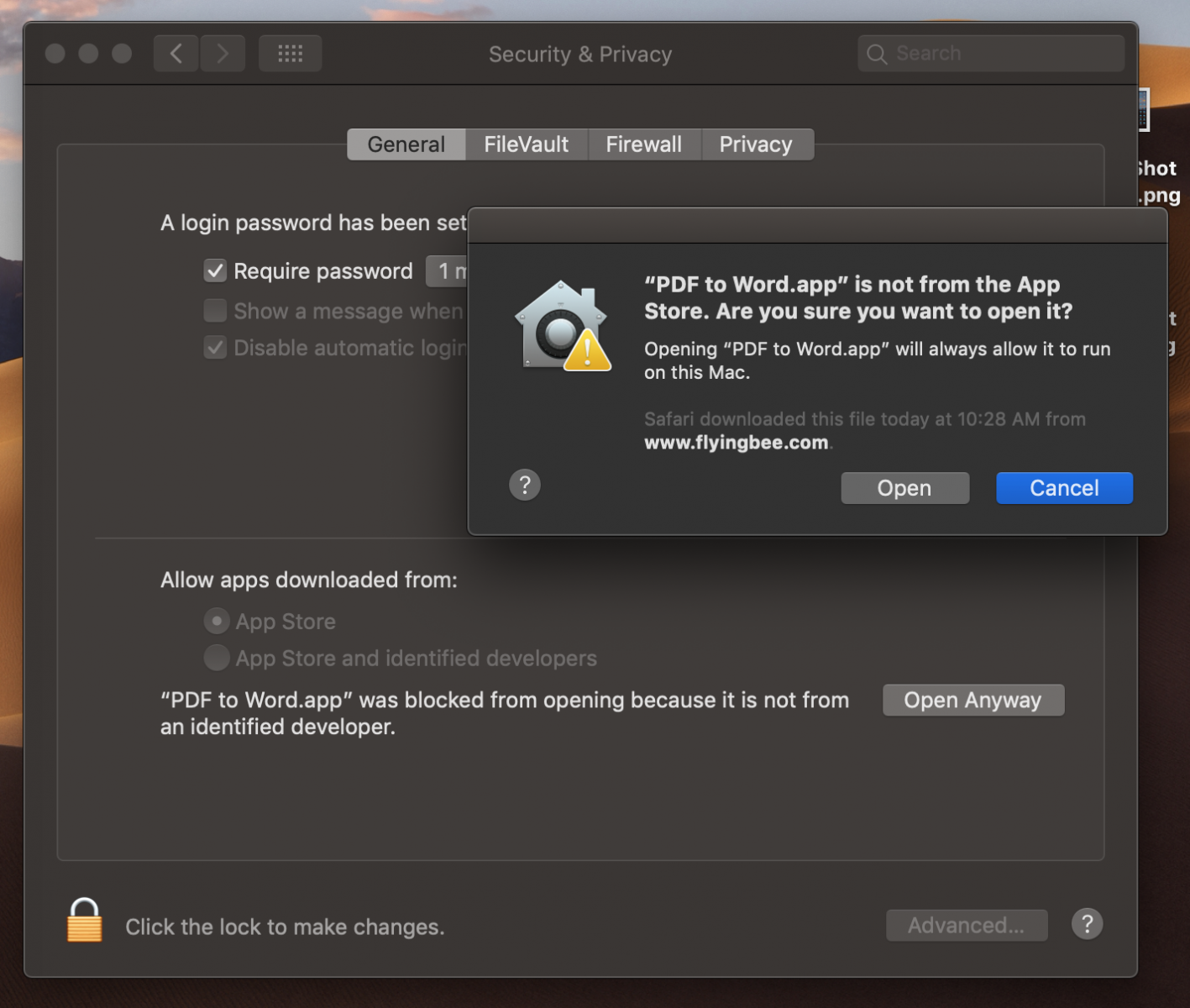
After change security preferences to "App Store and identified developers", then it will look like this:
.png)
Plesae have a try!
Flyingbee Software
Creative Products
Online Store
Social Connections