If you have any questions, issues or suggestions, feel free to contact us:
Email: support@flyingbee.com Skype: flyingbee.software Telephone: +18303920398

Want to know more exactly about the app-Air Printer for Mac? How does Air Printer for Mac work? Why do we use Air Printer for Mac? In this article, we will explore the answers to the questions.
One of the great features for IOS 4.2 is AirPrint, which allows users to print full quality photos and documents from their Mac, iPhone, iPad, or iPod touch to a printer supported AirPrint,without having to install additional software. But most of the time, our existing printers are old and don’t support AirPrint. Does it mean that we can’t print wirelessly from our iDevices directly if we don’t buy a new printer? Here comes Flyingbee Air Printer, which enables all printers AirPrint compatible.
.png)
Different versions developed by Flyingbee software team, Air Printer for Mac and Air Printer for Window. There are some differences between these two versions due to their different systems. Here in this article, we will introduce Air Printer for Mac in detail.
What’s Air Printer for Mac?
Air Printer for Mac is a new-age printing app that makes any printer AirPrint compatible. It can be used to turn all printers into AirPrint printer and print directly from iPhone/iPad/iPod Touch. With Air Printer, you can easily print your documents, data, photos, emails, even web-pages from your iPhone/iPad/iPod Touch to any printer directly, even those non-AirPrint-enabled printers. As such a powerful program, Air Printer for Mac certainly contains some remarkably useful features like:
1 No need for installing Apps or other additional software in your iPhone,iPad or iPod Touch. Air Printer for Mac works with your iPad or iPhone's built-in printing capability. Therefore, just launch Air Printer on your Mac, you'll be able to print directly from your device to any printer.
2 Make AirPrint work with ANY non-AirPrint-compatible printer. Air Printer for Mac supports any printer, AirPrint-compatible or non-AirPrint-compatible printers, even the printers which have been phasing out, or no longer sold models could work well.
3 Enable two virtual printers, you can choose “print” the file to your Mac as PDF, or, to your Dropbox folder. You can “print” documents which you don’t need to print in paper to folder on Mac and Dropbox from iPad or iPhone. It can integrate your workflow and work smart.
4 Take full control of editing your printer properties and managing your print jobs. Air Printer for Mac allows you to fully customize your printer settings, such as color, number of sides, quality and paper sizes, thus significantly economize printing costs. Meanwhile, there is a print job list on the right side of the window, where you can easily find and check your print jobs.
How to get Air Printer for Mac work?
Air Printer for Mac is developed to help users make wireless printing to any printer easily. Everyone can manage to use Air Printer just with a few clicks.
1 Download and run Air Printer on Mac
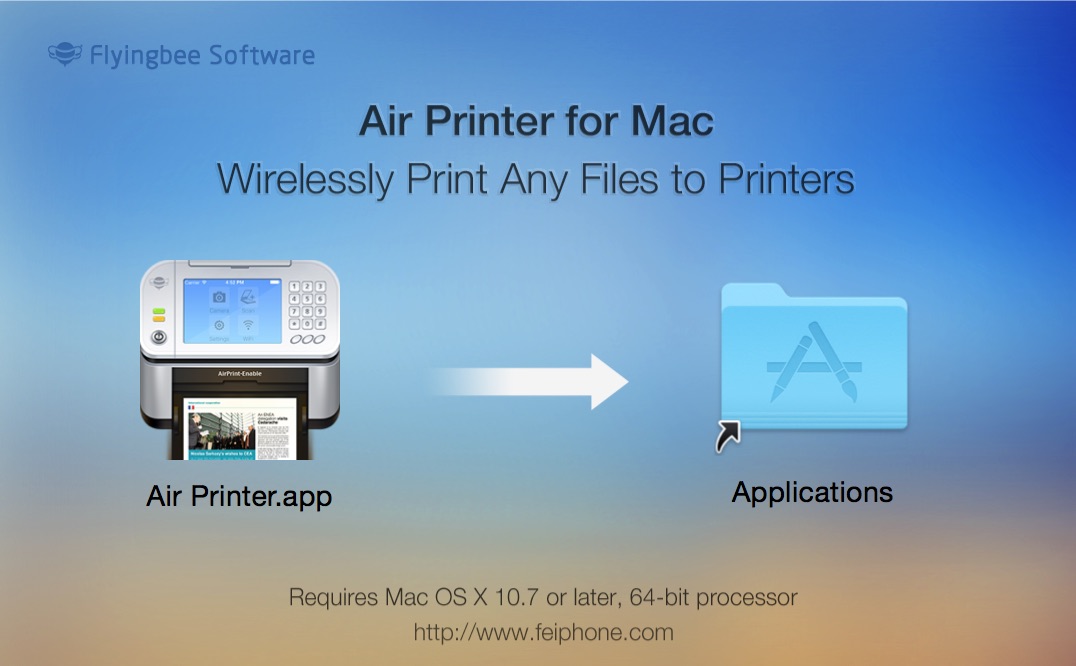
2 Click the “+” & “-” buttons to add or delete printers you want to share with your iPhone,iPad or iPod Touch.

3 Choose the documents, files, emails, photos or web-pages on your iDevice and print them out through Air Printer.
and-then-tap-print.png)
Maybe you’re also interested in: How to Print Photos from iPhone/iPad/iPod Touch to Any Printer
Don’t be limited to just a few printers supported AirPrint. With Air Printer, you can print from your iOS devices to ANY Mac compatible printer available on the market today. Download Air Printer for Mac to find it an amazing printing solution for iPhone, iPad or iPod Touch.
Flyingbee Software
Creative Products
Online Store
Social Connections
We uses cookies to give you the best experience, analyze traffic, and personalize content. By continuing using our Site, you agree to our use of cookies. The information collected might relate to you, your preferences, or your device, and is mostly used to make the site work as you expect it to and to provide a more personalized web experience. However, you can choose not to allow certain types of cookies, which may impact your experience of the site and the services we are able to offer. Read our Privacy Policy or manage your cookie preferences. If you would like to submit an opt-out request with respect to your non-cookie personal information (e.g., your email address), find our support email address to opt-out of sale/sharing/targeting with respect to non-cookie personal information.